Pinterest
Marketing
It's time
to grow
Check our solutions today!
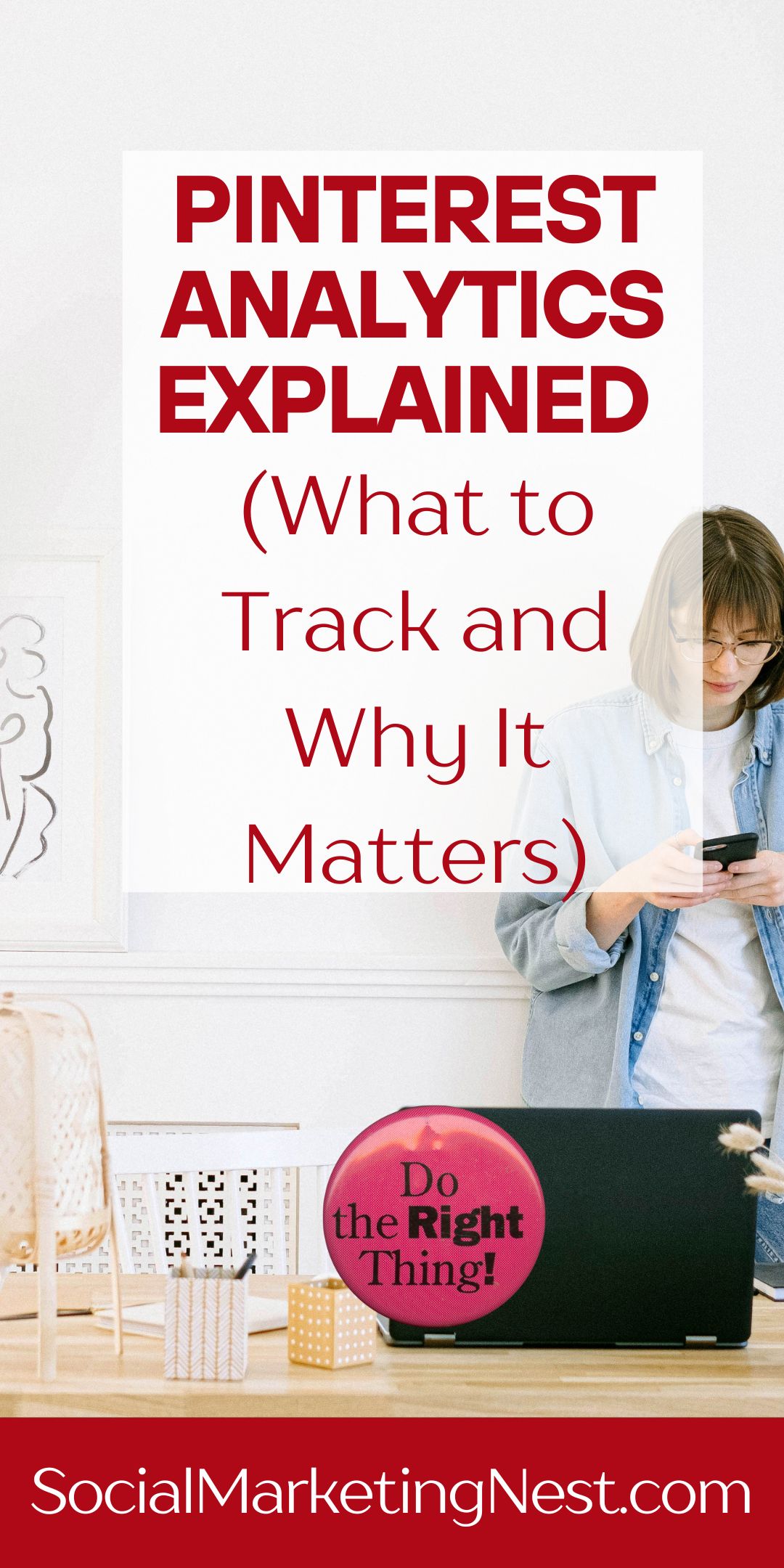
Pinterest Analytics Explained: What to Track and Why It Matters
If you’re investing time into Pinterest marketing – pinning, creating content, and optimizing your boards, you need to know what’s actually working. That’s where Pinterest Analytics comes in. Understanding your analytics helps you identify what drives real results (not just pretty numbers), so you can grow your traffic, engagement, and sales with confidence.
In this post, we’ll break down:
- What Pinterest Analytics is;
- The most important metrics to track;
- How to read your results;
- What those numbers actually mean for your business;
Let’s dive in! 🚀
📌 What Is Pinterest Analytics?
Pinterest Analytics is Pinterest’s built-in performance dashboard that shows how your content performs, including views, engagements, saves, clicks, and conversions.
You can access it by switching to a Pinterest Business Account (it’s free!) and navigating to Analytics → Overview.
It helps you answer questions like:
- What type of content does my audience love?
- Which pins drive the most traffic to my site?
- Which topics or keywords perform best?
- What’s converting visitors into customers?
Simply put: Pinterest Analytics turns guesswork into strategy.
📈 Why Pinterest Analytics Matters
If you’re not tracking data, you’re flying blind, you have no plan and you have no clear goal to reach with Pinterest marketing tactics.
Pinterest Analytics tells you what’s working and where you’re wasting effort.
By tracking the right metrics, you can:
✅ Create more of the content your audience engages with;
✅ Improve click-through rates;
✅ Build a stronger keyword strategy;
✅ Identify seasonal or trending topics that boost growth;
🔍 The Most Important Pinterest Metrics to Track
Here’s a breakdown of the key metrics and how to interpret them:
1️⃣ Impressions
The number of times your pins were shown in search results, feeds, or boards.
What it means: Your SEO and visuals are working (or not working) people are seeing your content in their Pinterest feed, or they don’t see it (if you have low impression).
Remember: Impression is a good orienteer, but is not the most important metric you should focus on!
Goal: Track consistent growth month-over-month.
2️⃣ Engagements
Total number of interactions with your Pins – this includes saves, clicks, and close-ups.
What it means: Your pins are catching attention. People are reacting on your content and this is the real important metric you should focus on! High engagement shows visual appeal and interest.
Pro Tip: Pins with high engagement can get more reach because Pinterest algorithm reads them as “useful” content and will propose them to the right people you want to target with your content.
3️⃣ Outbound Clicks
The number of users who clicked through to your website or product page.
What it means: This is your most important metric for traffic growth.
If your impressions are high but clicks are low, your pin design or CTA may need improvement.
4️⃣ Saves
When someone saves your Pin to their own board, Pinterest algorithm sees it as a sign of quality.
What it means: Saves help your Pins stay active longer and reach new audiences. This may happen for really long time – months and years forward.
Focus on creating content people want to keep for later by saving it to their boards – tutorials, checklists, tips, and visuals with long-term value.
5️⃣ Top Pins
Pinterest Analytics shows your best-performing Pins by impressions, clicks, or saves.
What it means: These are your winning designs and topics. Repurpose them, create variations, and expand with related ideas.
6️⃣ Audience Insights
This section reveals your audience’s top interests, demographics, and device types.
What it means: Use these insights to refine your keyword strategy and pin designs.
For example, if 80% of your audience uses mobile, prioritize bold text and clean visuals.
7️⃣ Pin Formats Performance
If you’re using different types of Pins – standard, video, or idea Pins, track which format drives the most results.
What it means: You might find video Pins boost engagement, while standard Pins drive more traffic.
🧭 How to Use Pinterest Analytics to Grow Faster
Once you’ve identified your top-performing content:
- Replicate what works – Create new pins for your best posts or products.
- Refresh underperforming pins – Update designs, titles, and keywords.
- Optimize for SEO – Use high-performing keywords in pin titles, descriptions, and board names.
- Post consistently – Pinterest rewards regular activity.
- Track trends monthly – Monitor your analytics at least once a month to adjust strategy.
💡 Pro Tips for Better Pinterest Analytics Results
- Use UTM links to track traffic inside Google Analytics.
- Test different designs for the same post to find your best CTR.
- Look for seasonal spikes – plan pins 2-3 months before holidays or trends.
- Focus on clicks and saves – not just impressions.
🧩 Final Thoughts
Pinterest Analytics is your roadmap to growth.
Instead of guessing what works, you’ll have clear data showing what drives engagement and sales.
Start tracking your analytics weekly, experiment with new designs, and let the numbers guide your Pinterest strategy.
Remember: success on Pinterest doesn’t happen overnight, but with data-driven strategy, it absolutely happens.
🚀 Want Help Analyzing Your Pinterest Account?
If you’re unsure what your Pinterest Analytics is telling you, I can help.
I offer:
✅ Pinterest audits
✅ Data-driven management
✅ SEO keyword optimization
✅ Custom monthly reports
📩 Let’s turn your Pinterest data into traffic, leads, and sales.
👉 Book Pinterest Strategy + Management: contact me now! Feel free to reach me out anytime and let’s grow your Pinterest ROI!
My usual service is completed and full Pinterest monthly management (organic strategy) – there is no need for you to do anything. Here is a case study to read more on how I increased 3 times the monthly traffic for a blogger in 12 months (and of course affiliate sales) for a client (Pinterest case study 1): socialmarketingnest.com/my-pinterest-marketing-tips-and-pinterest-traffic-case-study/
I personally care for each of my client’s accounts and because my time is limited, I can’t take every project, just one or two per month. My focus are bloggers and small businesses in almost any niche. Price starts at only 300 $ per month.
Here are a few ways I can support you with Pinterest marketing help:
- Building Personalized Pinterest strategy, updated for 2026 as a one-time project (implemented by you);
- Monthly Pinterest Management on a long-term for more than 6 months (done for you monthly Pinterest management service – this is my main service).
- One-time Pinterest account set up, optimization or Pinterest audit clean up (done for you one time service);
- Custom Pinterest Canva Templates creation based on your content with a problem-solution model;
- Pinterest one-time consultation with tips for growth in 2025-2026 for your blog – in a pdf file with easy to implement steps by you;
Need help with pins creation -> contact me here for bundle of custom made 20 editable Canva design pins (based on your content) to make sure you will always have the right visuals for Pinterest! It is one time service which will cost you only 50 $, contact me here and ask about mini service for 20 editable static Canva pins based on your content (products, blog posts or services on your site). You will be able to post these directly and use them to build next batch of pins for your Pinterest marketing!
To see more about me and my work with other bloggers, you can check my testimonials here. Feel free to contact me here!
Here is my LinkedIn for a quick connection and help:
https://www.linkedin.com/in/socialmarketingnest/
I will be happy to support and help you in your Pinterest journey in 2025-2026!
About the author:
Stiliyana Stoycheva – Pinterest Manager, Strategist and Consultant located in Varna, Bulgaria
Helping entrepreneurs worldwide with their internet marketing strategy, specializing in Pinterest marketing for bloggers. She has solid experience behind her with hundreds of clients from all over the world, helping them with highly successful and result oriented Pinterest management services. She has studied the Pinterest platform in detail for the last 8 years and has tested various strategies for maximum performance.
To understand more about me and SocialMarketingNest team, read our FAQ here.
Trusted by Bloggers, Coaches & Online Shops